NewRelic
New Relic is dedicated to making it easier for software engineers to instrument everything and better understand their digital systems
How it works
NewRelic uses Webhook to send alerts to Harp endpoint
How to register new integration in Harp
Follow these steps to register a new integration in Harp Platform
How to configure in New Relic
1. Go to “Notifications channels”

2. Create new channel
Channel Type: Webhook
Channel Name: Harp
URL: How to find URL

3. Connect “Alert Policies” to Notification Channel
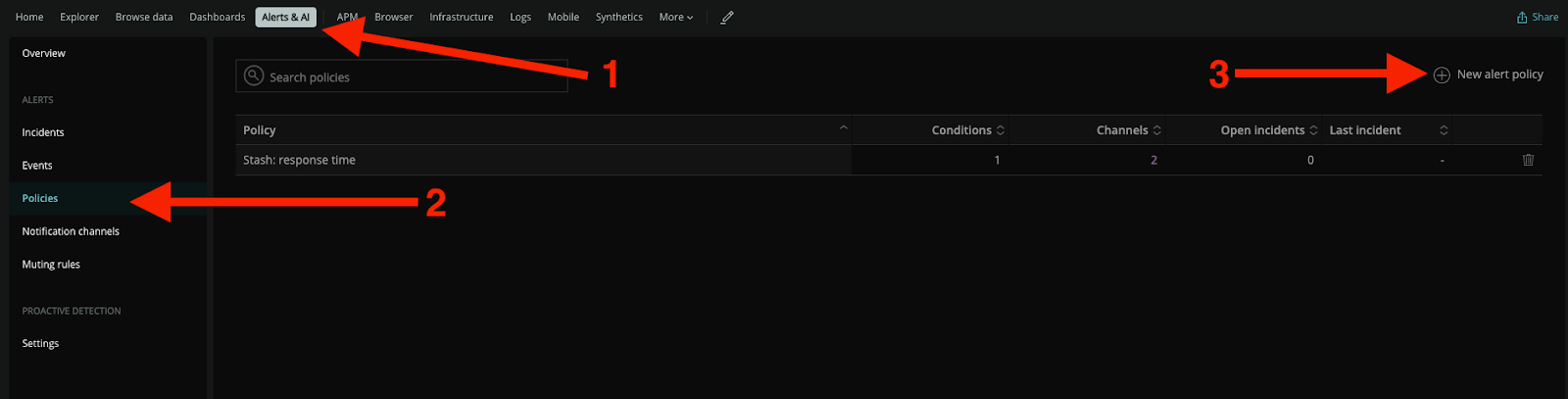
4. Create new alert policy
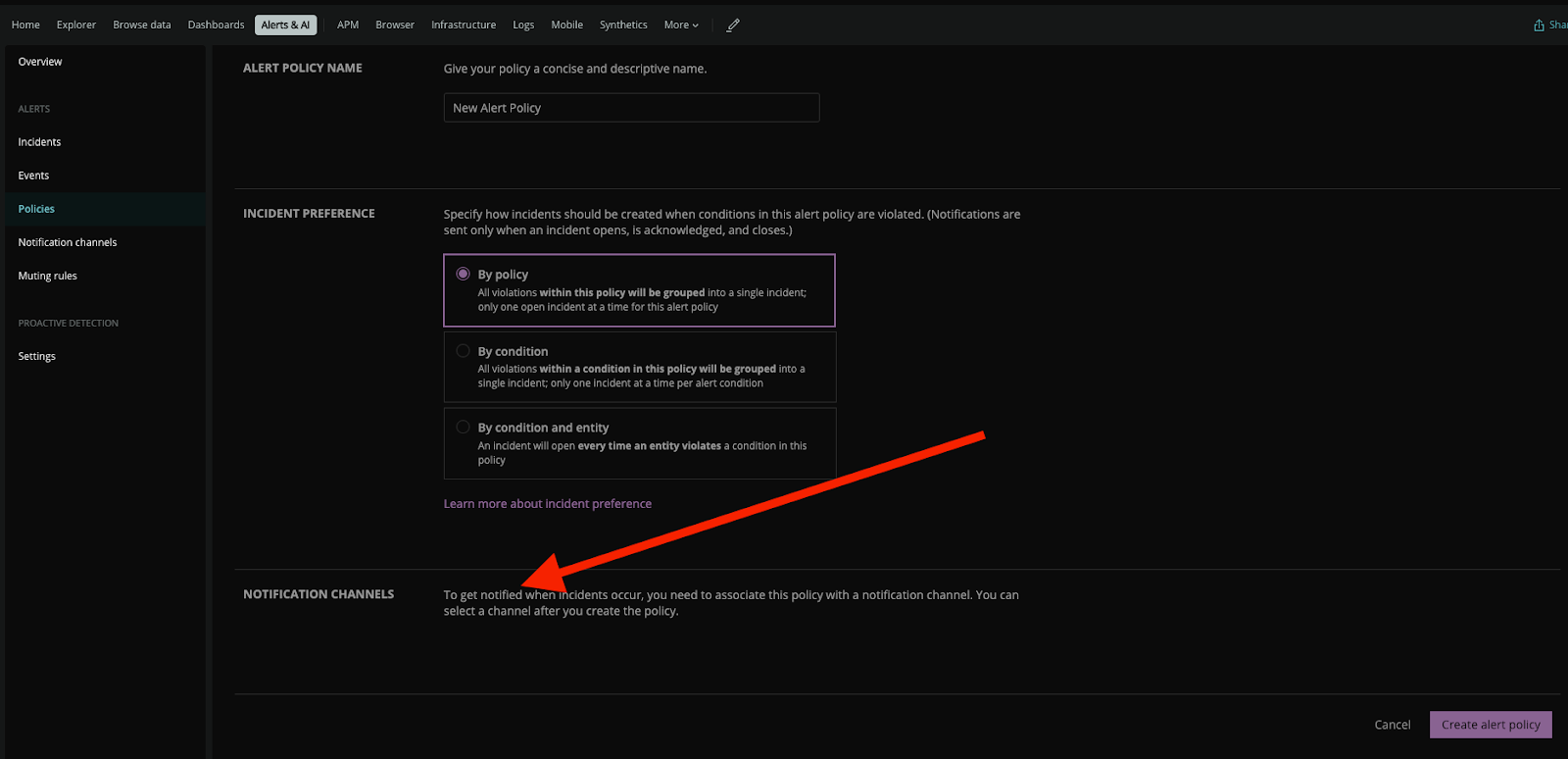
5. Add recently created Harp notification channel to new alert policy
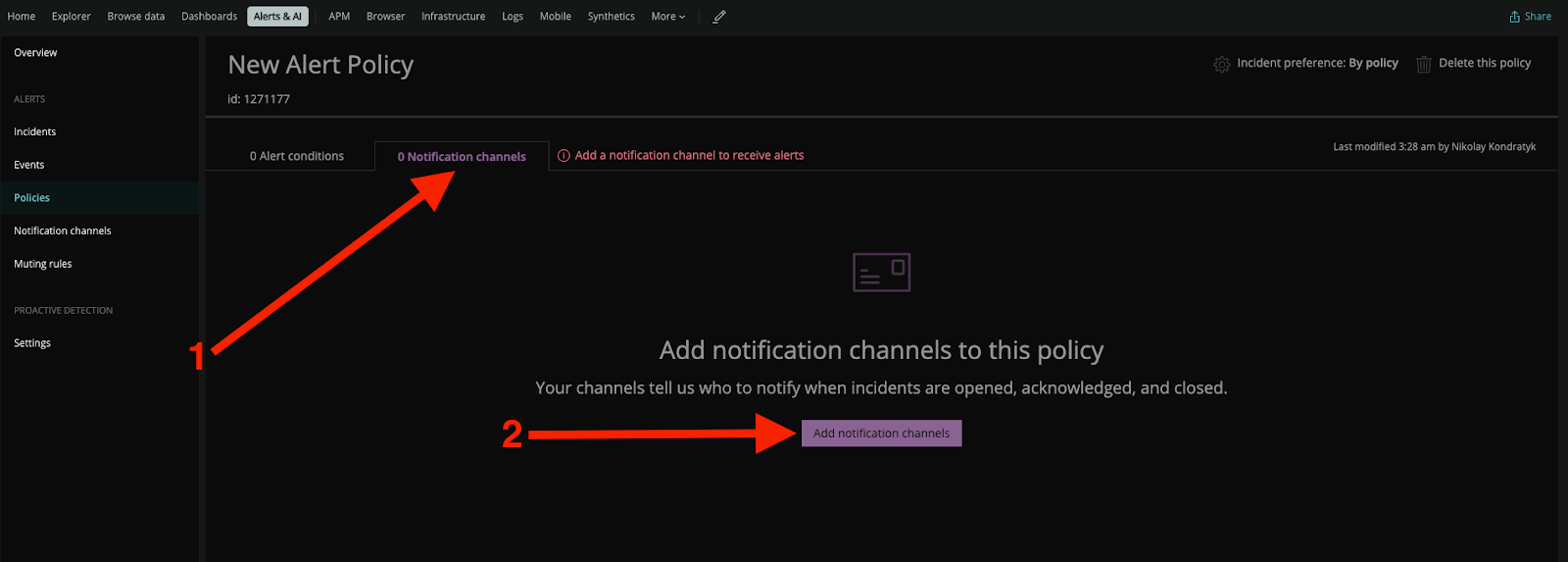
6. Choose Webhook as a channel type

7. Choose Harp channel and update the policy
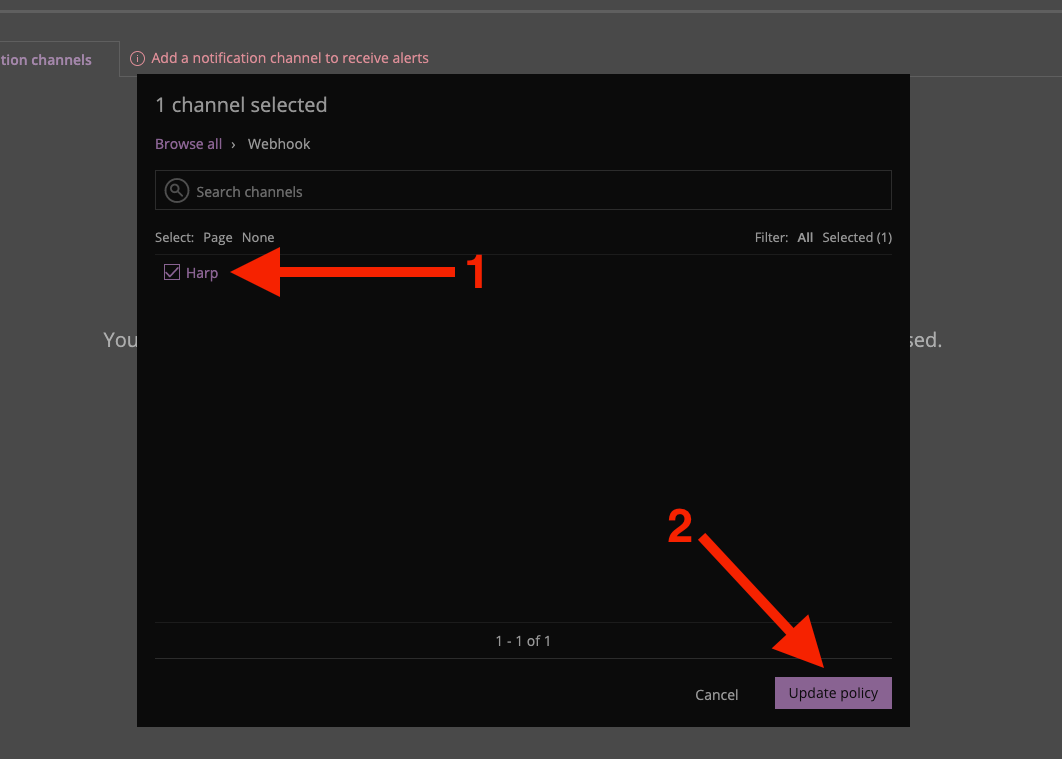
8. You should see 1 notification channel in your policy
