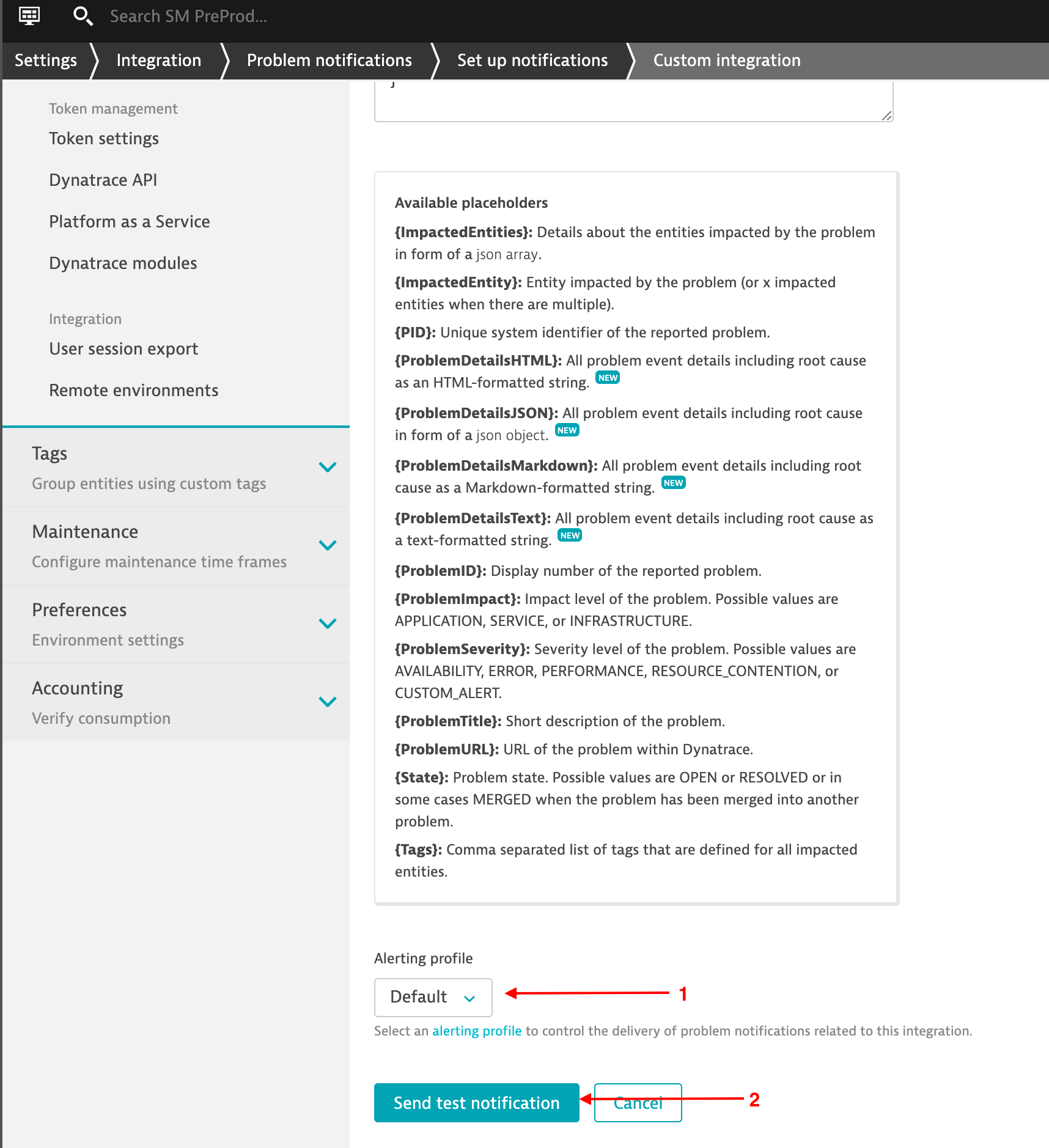Dynatrace
Dynatrace is an American technology company that produces a software intelligence platform based on artificial intelligence to monitor and optimize application performance and development, IT infrastructure, and user experience for businesses and government agencies throughout the world.
How it works
Dynatrace uses Webhook to send alerts to Harp endpoint
How to register new integration in Harp
Follow these steps to register a new integration in Harp Platform
How to configure in Dynatrace
1. Go to “Problem notification setup” page
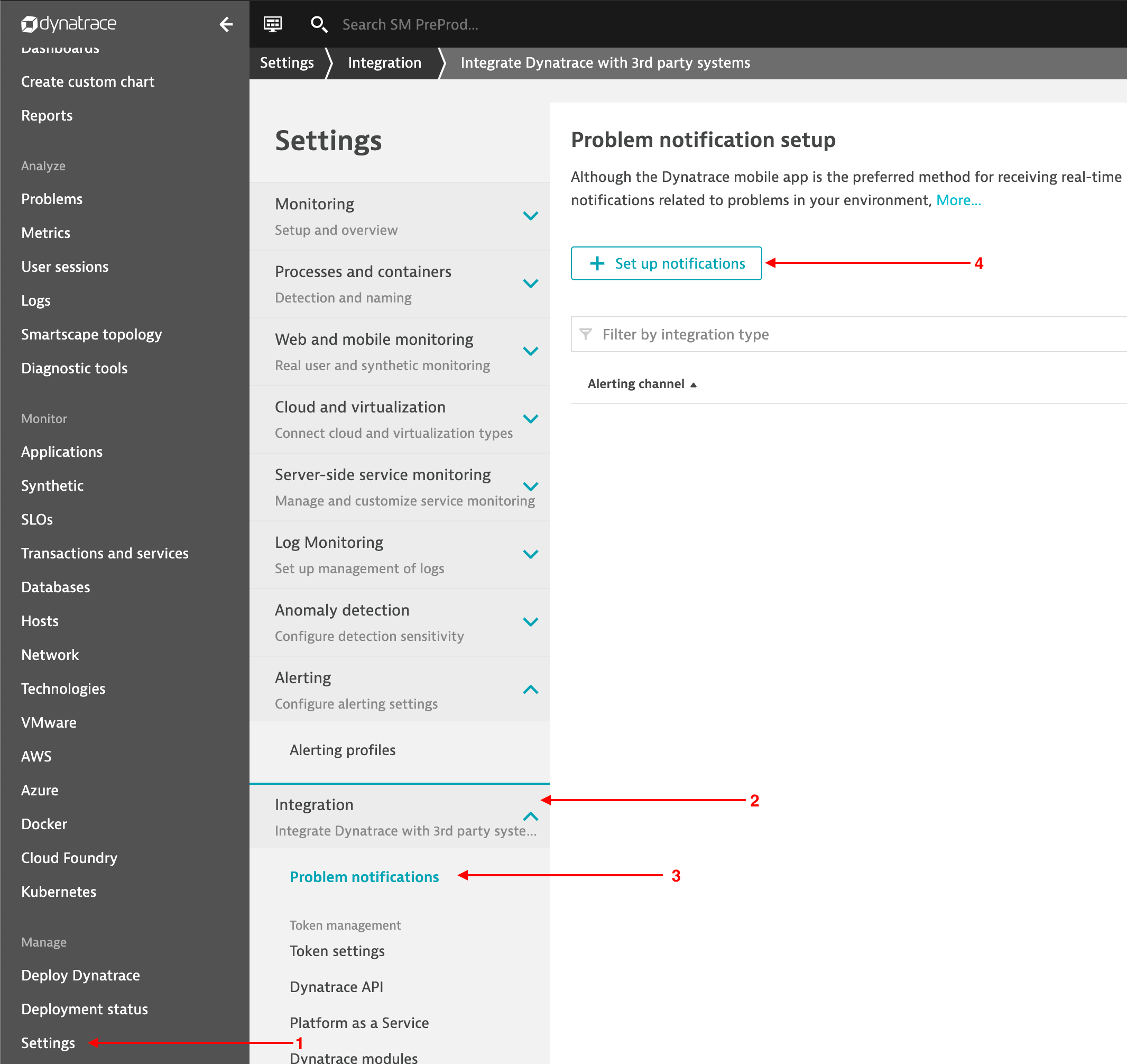
2. Choose custom integration
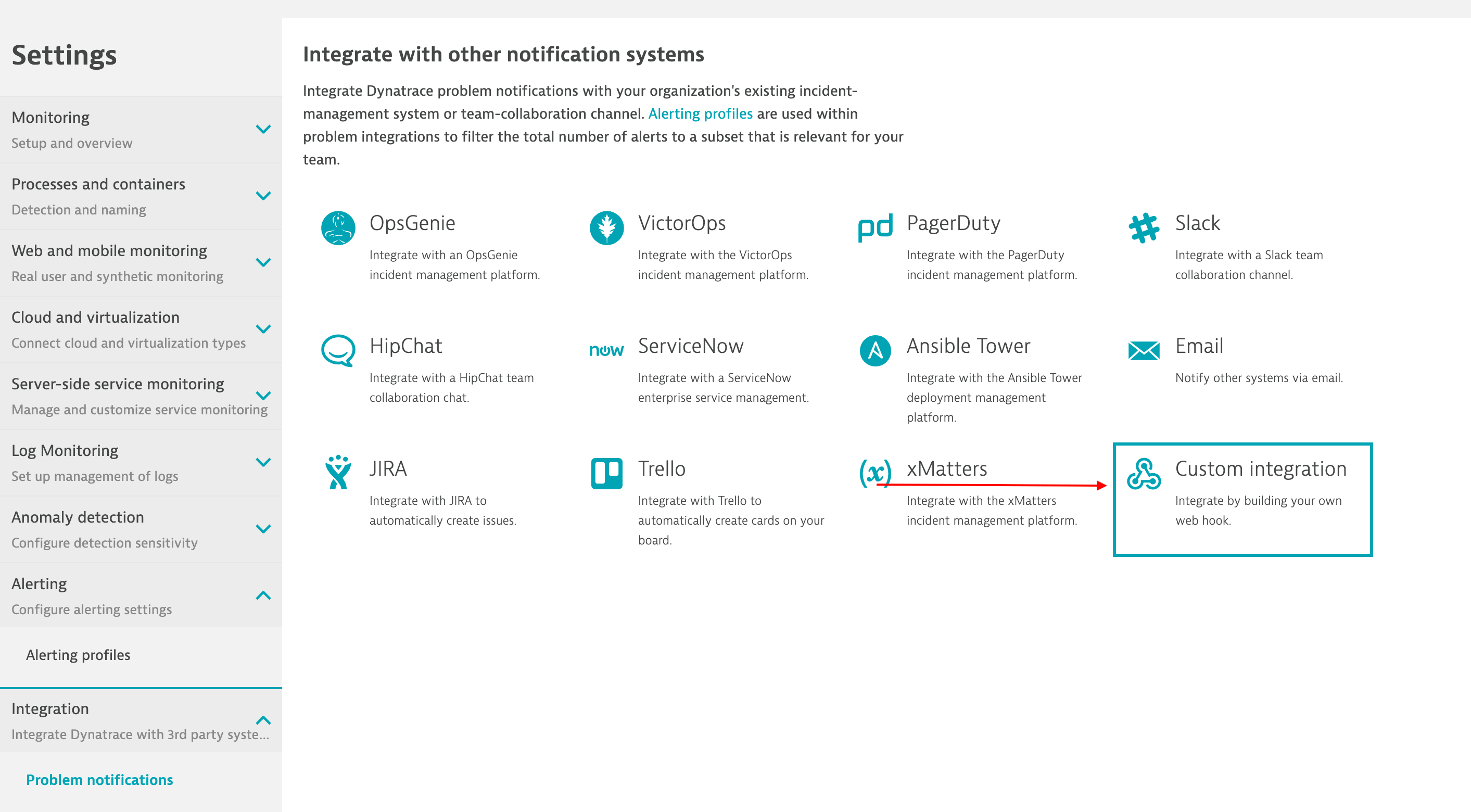
3. Configure custom integration according to the settings below
Name: Harp
Webhook URL: How to find URL
dynatrace_dns: http://your-dynatrace-url.com
Custom payload:
{
"PID": "{PID}",
"ProblemDetailsText": "{ProblemDetailsText}",
"ProblemID": "{ProblemID}",
"ProblemImpact": "{ProblemImpact}",
"ProblemSeverity": "{ProblemSeverity}",
"ProblemTitle": "{ProblemTitle}",
"ProblemURL": "{ProblemURL}",
"State": "{State}",
"Tags": "{Tags}",
"ImpactedEntities": {ImpactedEntities},
"ImpactedEntity": "{ImpactedEntity}",
"ProblemDetailsJSON": {ProblemDetailsJSON}
}
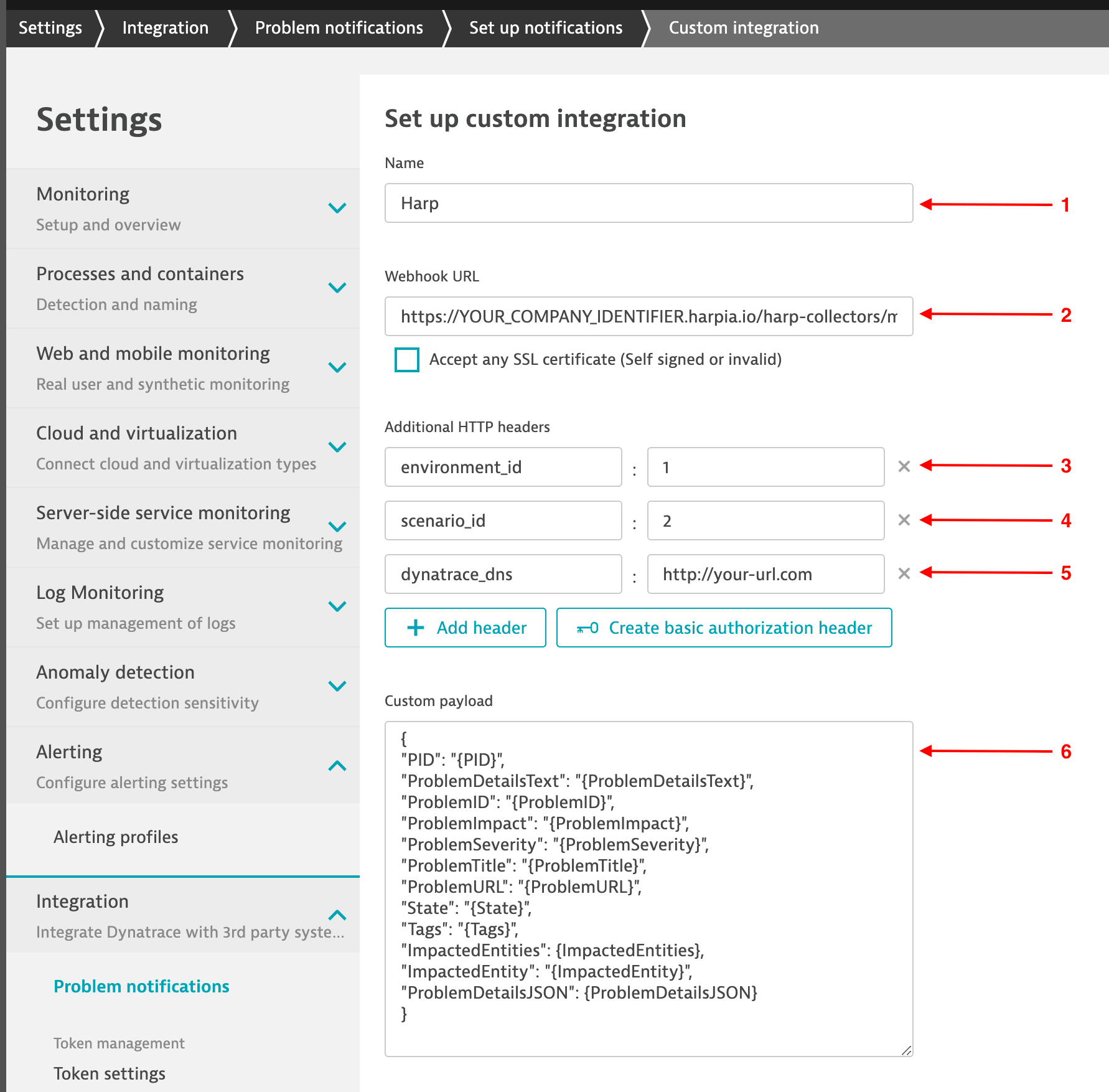
4. Choose alerting profile and save notification