Harp Integrations
Place to manage all your integrations with monitoring systems or any other systems that will send events to Harp Platform
The full list of Integration you can find here
How to register new Integration
- Go to
Menuand chooseIntegrations

Add new integration
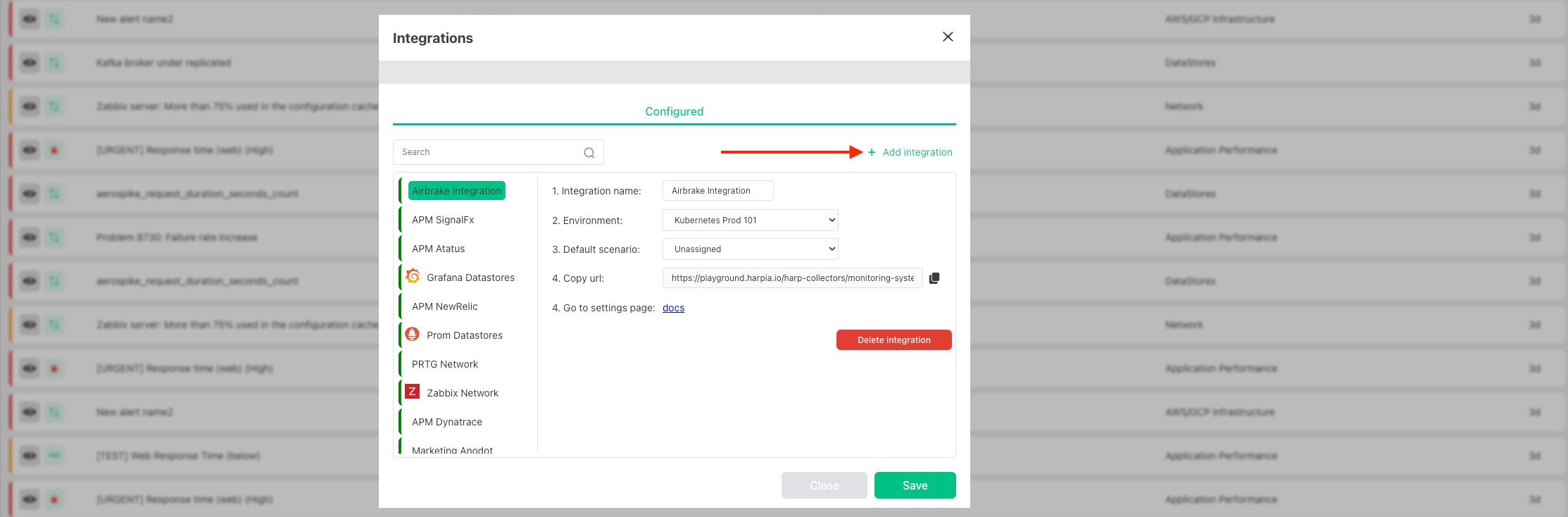
Specify the name of integration, choose monitoring system that you want to integrate and press Add
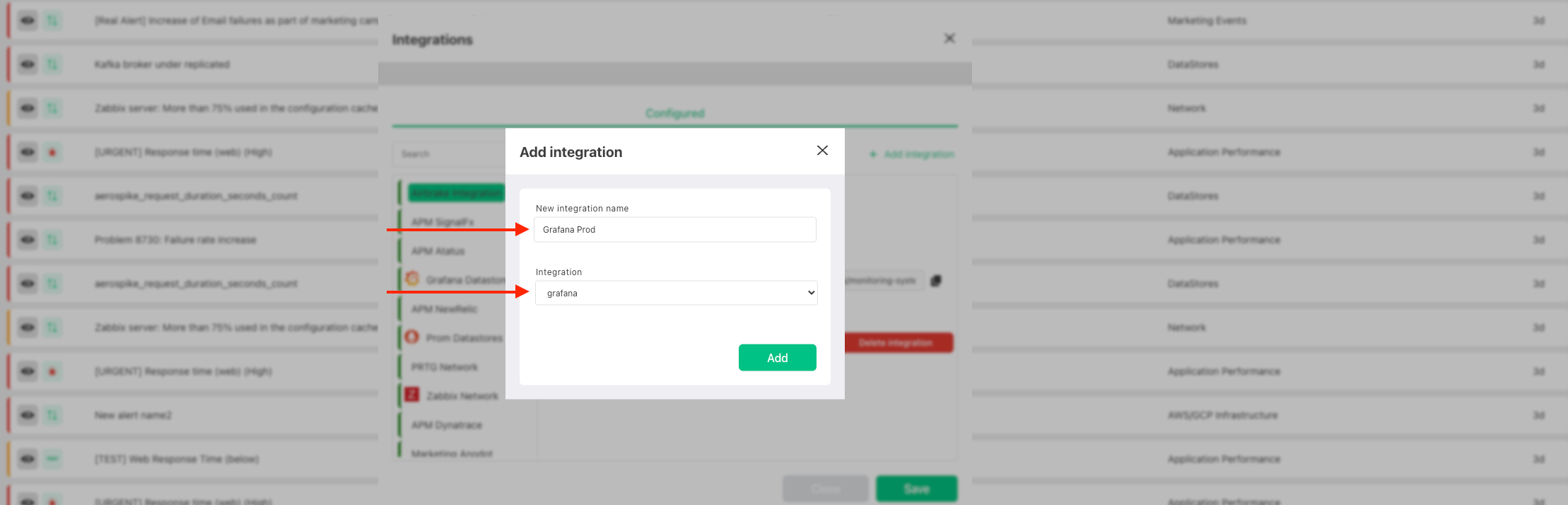
You should specify next info:
Environment: the folder on the left side panel where alert should appear. By default, you will have one - Default. How to add new EnvironmentsScenario: when and who should be notified once alert appears in Harp. By default, you will have one - Default (immidiatly show alert in UI). How to add new Scenarios- Once you click Add button it will generate the integration URL
- Copy integration URL and add it to Grafana - How to connect Monitoring System to Harp
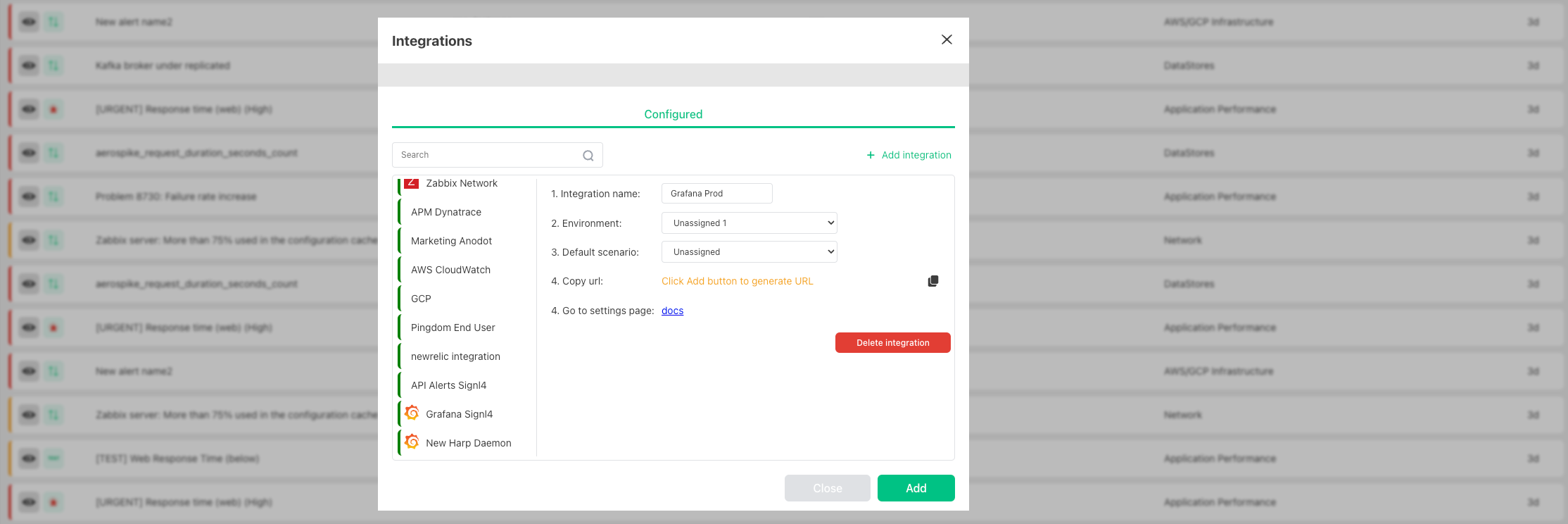
How to find URL for integration
- Go to
Menuand chooseIntegrations

- Choose your configured integration from the left panel and copy URL

- If you didn`t create integrate yet - How to create new integration