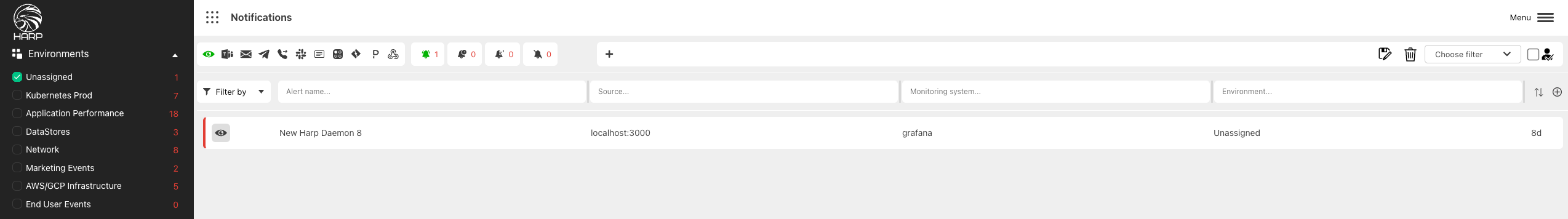Getting started
Our incident management system is designed to help teams quickly and effectively respond to and resolve any incidents that may occur, specifically in the tech industry.
Follow these steps to configure the first integration with your monitoring systems and learn more how to work with the Platform
Connect Monitoring system to Harp
Go to Settings and choose Integrations
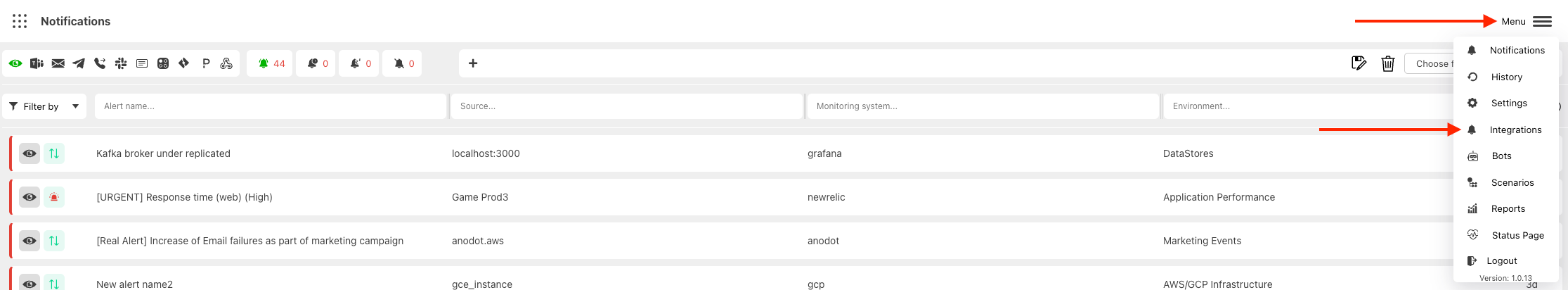
Add new integration
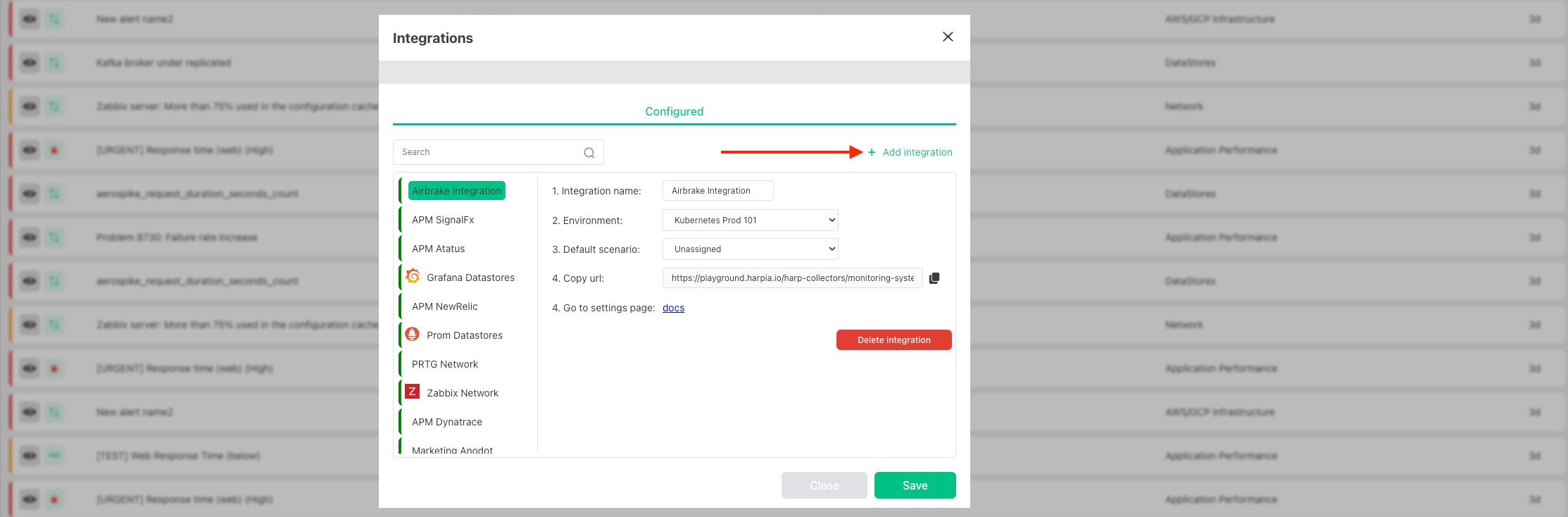
Specify the name of integration, choose Grafana integration and press Add
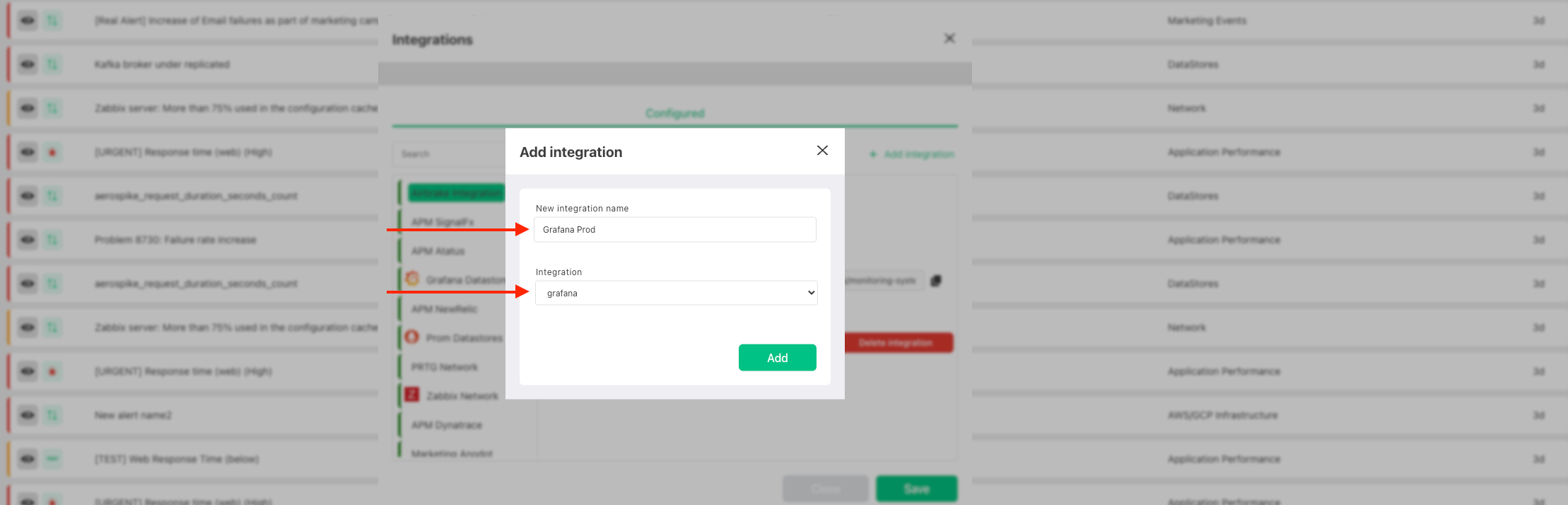
You should specify next info:
- Environment: the folder on the left side panel where alert should appear.
By default, you will have one - Default. How to configure Environments` - Scenario: when and who should be notified once alert appears in Harp.
By default, you will have one - Default (immidiatly show alert in UI). How to configure Scenarios - Once you click Add button it will generate the integration URL
- Copy integration URL and add it to Grafana - How to connect Monitoring System to Harp
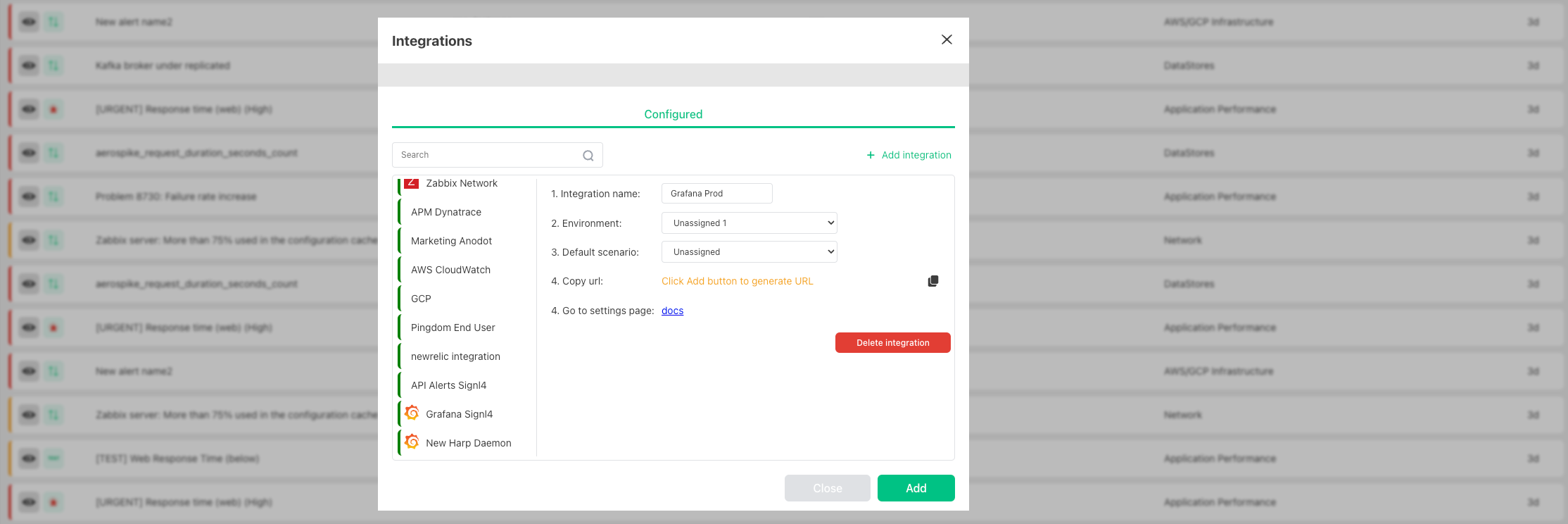
- Environment: the folder on the left side panel where alert should appear.
Trigger Alert in Grafana
- Select your default Environment - Default
- Once alert will be triggered in Grafana - it should appear in UI