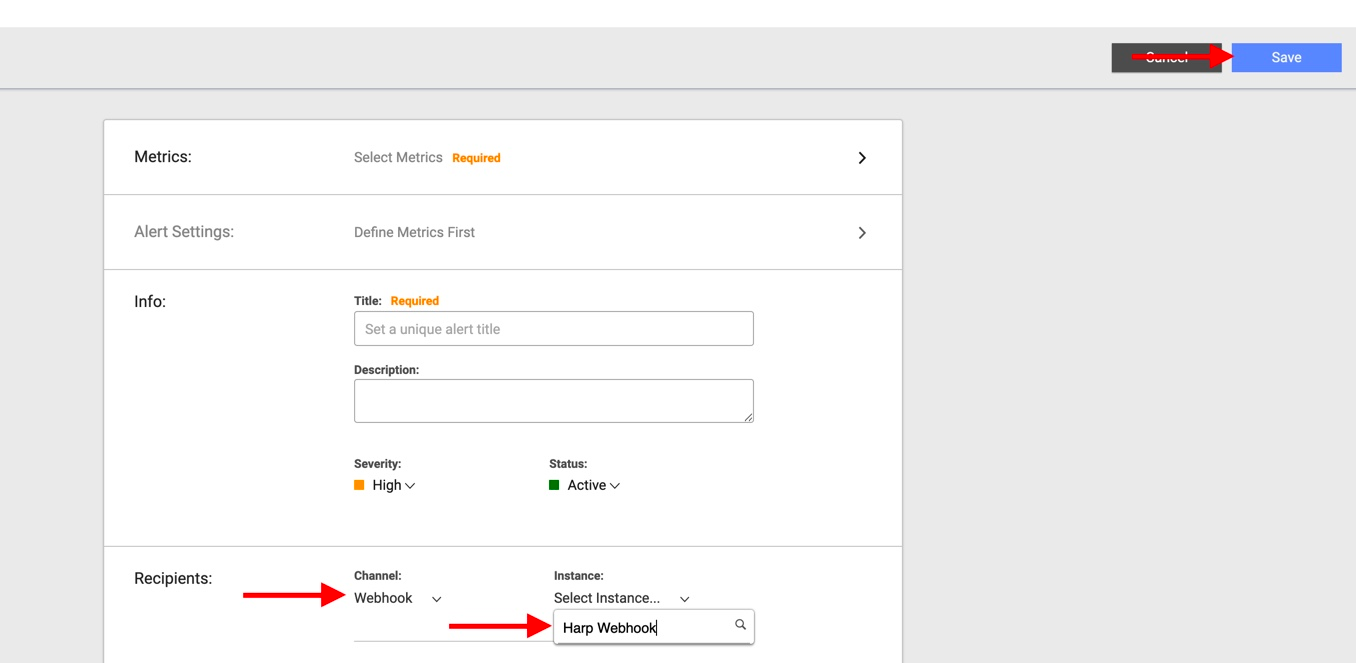Anodot
Anodot detects and groups anomalies across silos to help you find and fix business incidents in real time
How it works
Anodot sends alerts to the Incident management system endpoint via HTTP webhook
How to register new integration in Harp
Follow these steps to register a new integration in Harp Platform
How to configure in Anodot
1. Go to “Channels” and click on “New”
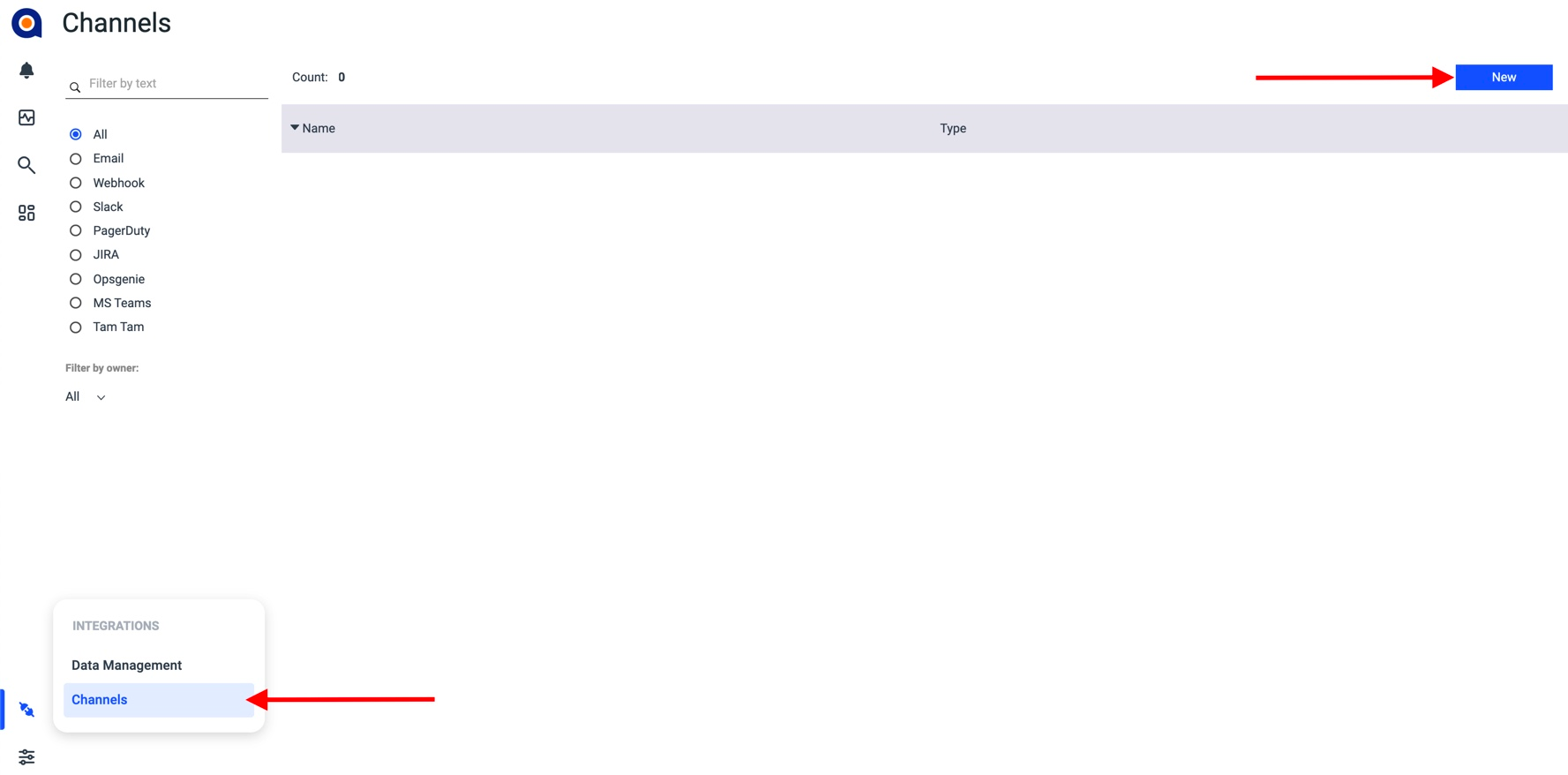
2. Choose “Webhook Instance” from the list
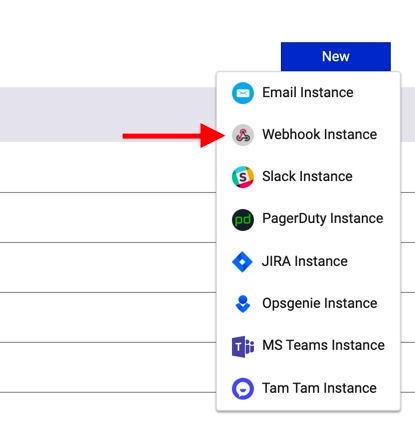
3. Specify details about your new webhook and click on “Save”
Webhook Name: Harp Webhook
URL: <URL Generated in Harp Integrations>
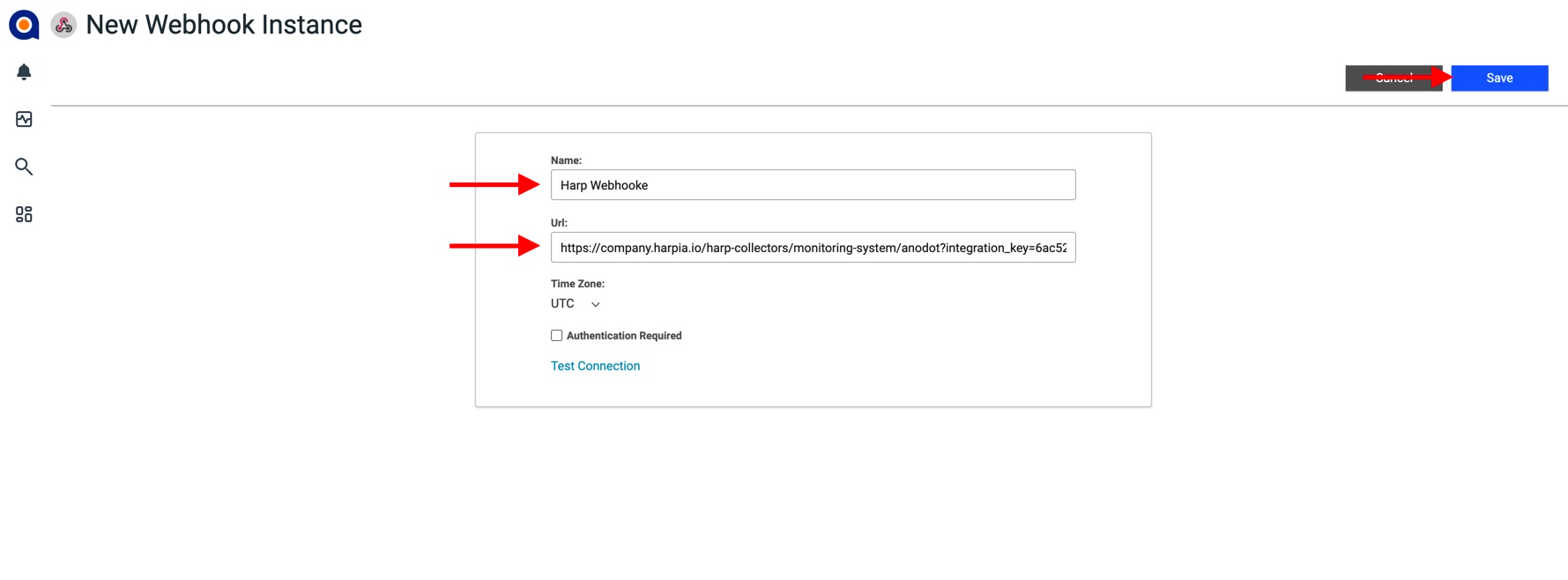
4. Attach Harp Webhook to your alert