Telegram Bot
Telegram Bot will send auto notification to the group or channel once the alert will be triggered
1. Create A Telegram Bot Using Telegram’s BotFather
- Open your telegram app and search for BotFather. (A built-in Telegram bot that helps users create custom Telegram bots)
- Type /newbot to create a new bot
- Give your bot a name & a username
- Copy your new Telegram bot’s API token
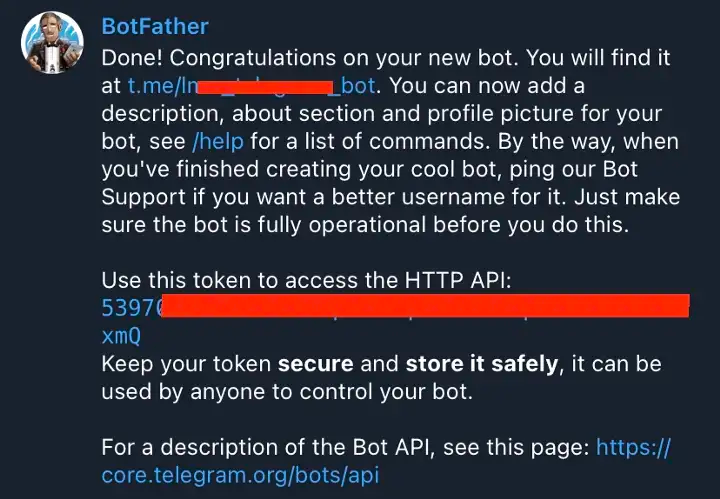
2. Configure Harp Telegram Bot
- Go to
Menuand chooseBots
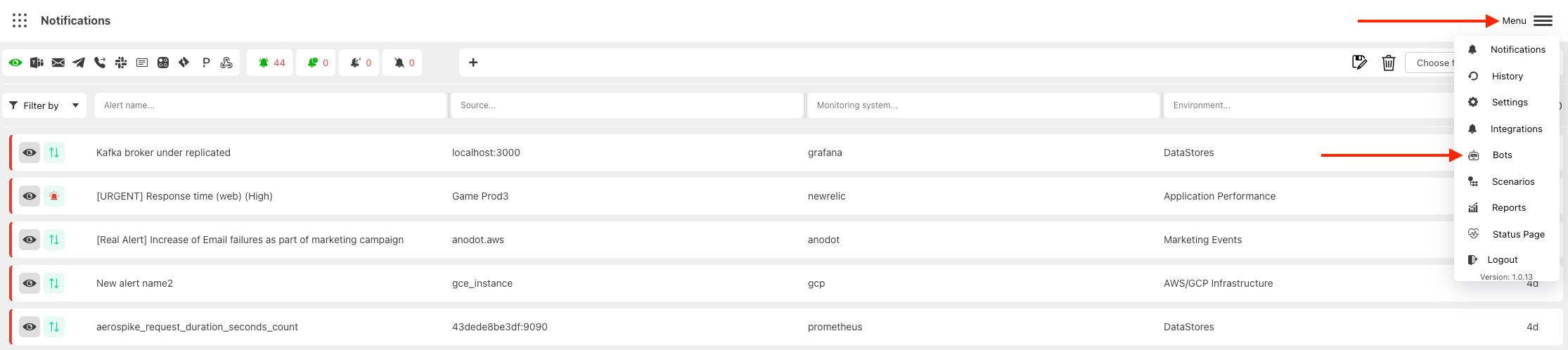
- You will see the full list of available Bots
There are two different statuses:
- Yellow: Bot is not configured, and you cannot use it in Scenarios
- Green: Bot is configured
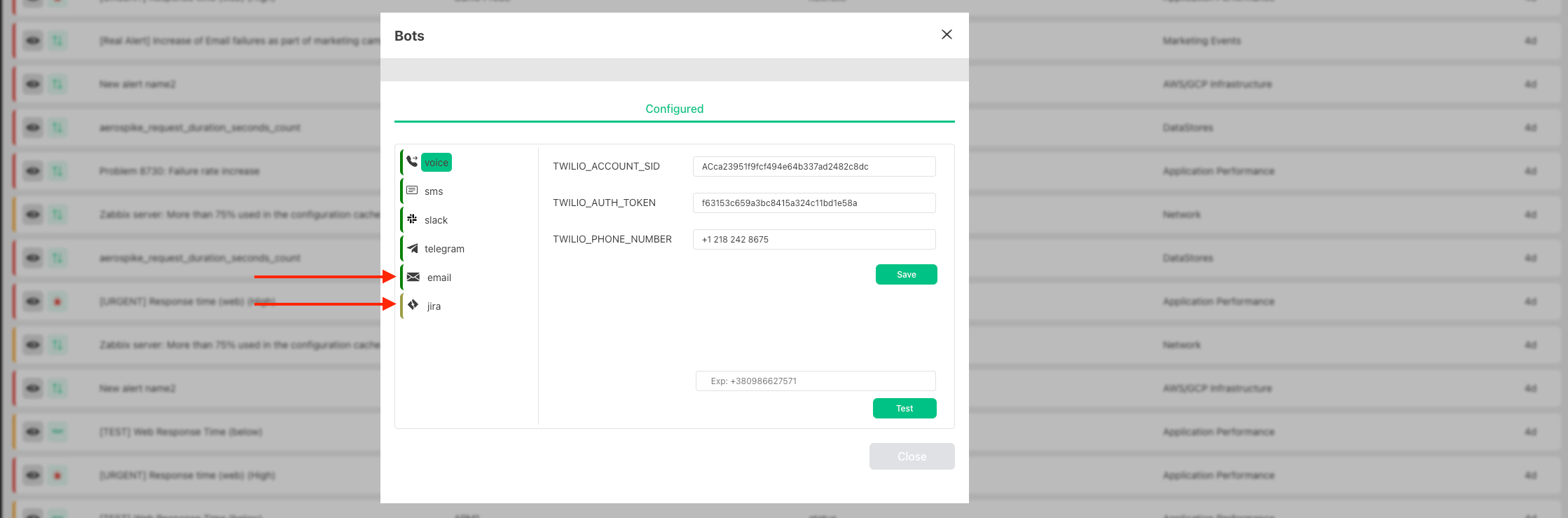
- Choose Telegram Bot

- Specify
Bot NameandBot API Tokenthat was created in the previous section and pressSave

- Now you can go to the Harp Scenarios settings, and you can add Telegram action to your scenario
Test Telegram Bot
In Bot settings you can specify Telegram Chat ID (How to find it) that should receive test notification and press the button Test
