Jira Bot
Prerequisite
JIRA Server should be accessible from the internet to provide the ability to automatically create JIRA ticket based on the alert
JIRA User should have the permissions to create the tickets in the specified project
Integration with JIRA requires JIRA Server, JIRA User and JIRA Password
After that you can use JIRA bot in Harp Scenarios to describe when to create new JIRA ticket and in which project
How to create new JIRA Bot
- Go to
Menuand chooseBots
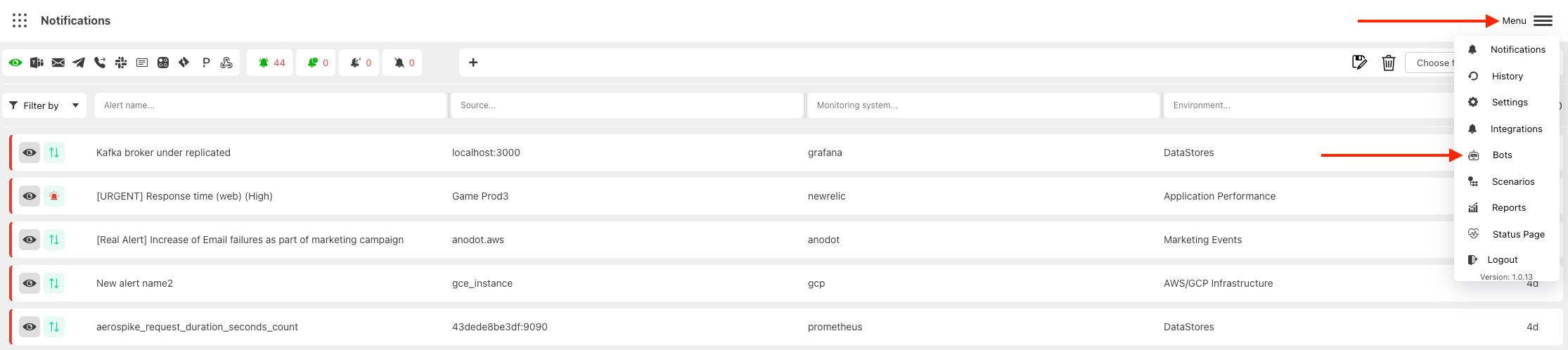
- You will see the full list of available Bots
There are two different statuses:
- Yellow: Bot is not configured, and you cannot use it in Scenarios
- Green: Bot is configured
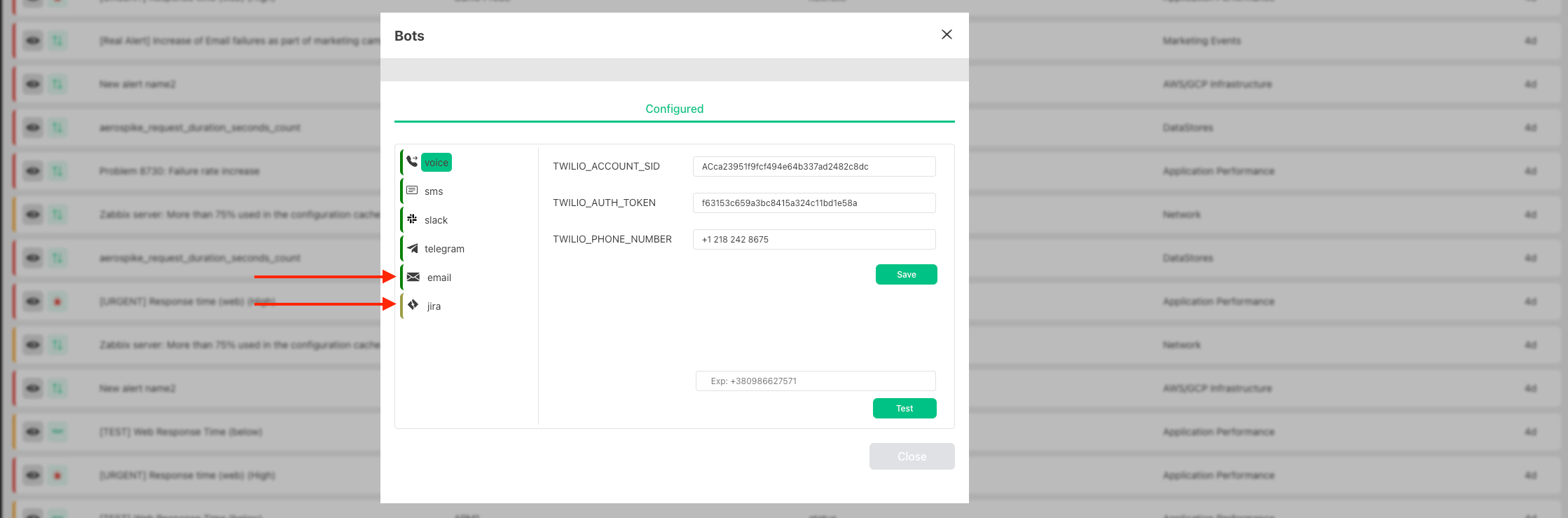
- Choose JIRA Bot

- Specify your
JIRA Server,JIRA UserandJIRA Passwordand pressSave
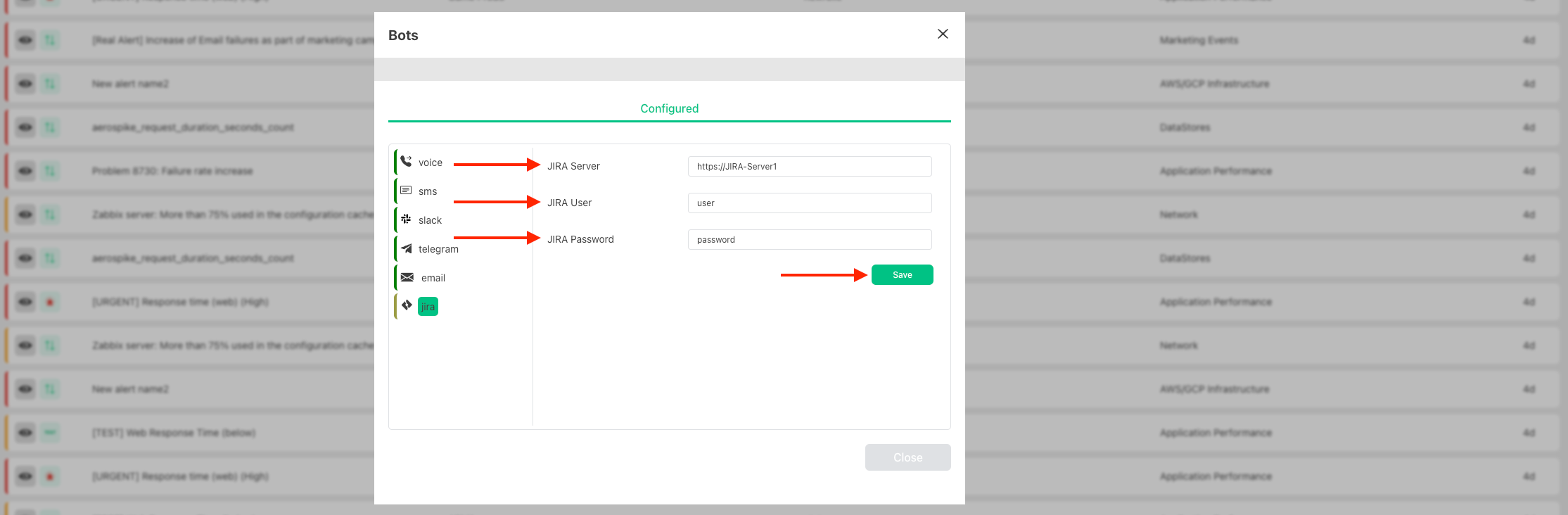
- Go to the Harp Scenarios settings, and you can add Jira action to your scenario