Getting Started
Harp scenarios will describe the behaviour of your alert once it appears in Harp.
You can specify the channel where notification should appear, who should receive, the order of notifications and delay between them.
How to add new scenario
- Go to
Menuand chooseScenarios
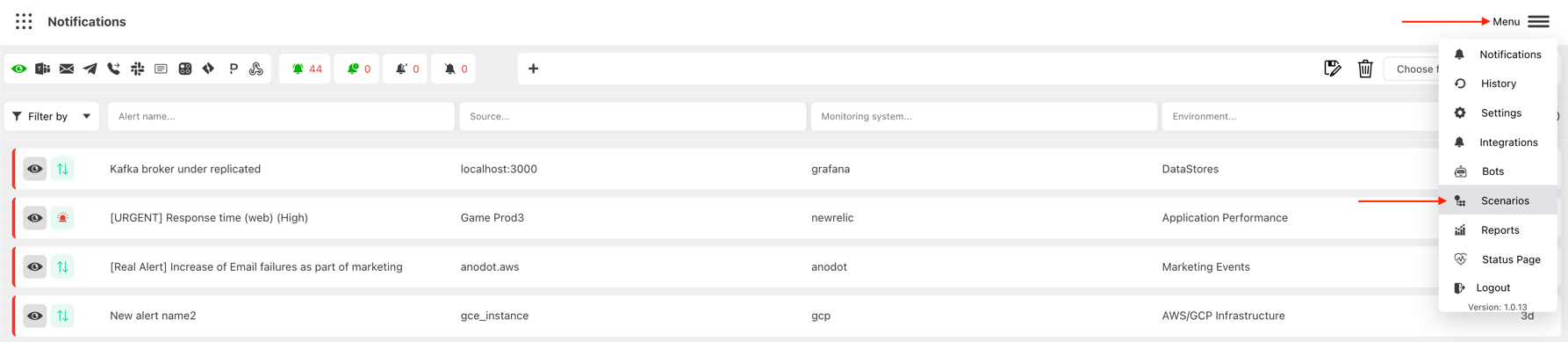
- You will see all your scenarios with options to add new, modify or delete existing

- Click on
Add scenario

- Specify the name, description of your scenario and the name of the person who requested it

- Choose the action for your scenario. You can define multiple actions

- Once you save your scenario it will be available in the Integration menu
