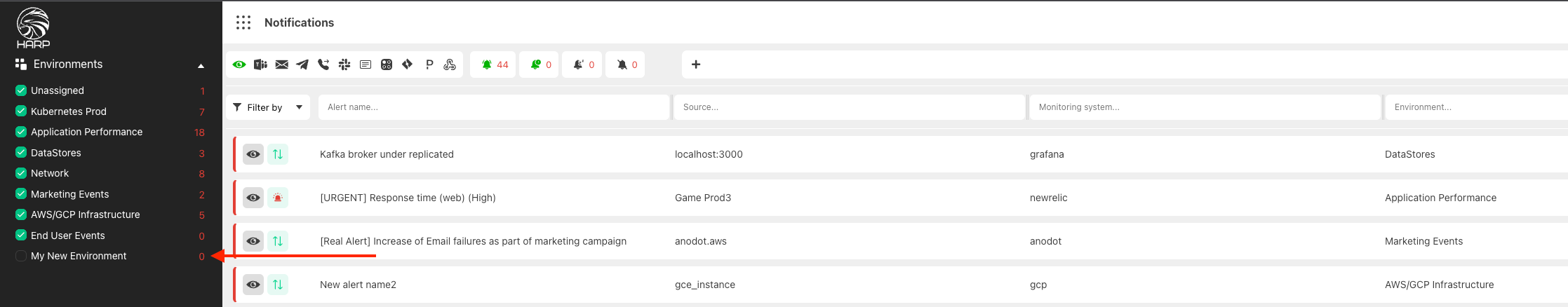Environments
You can use Harp environments to logically separate your alerts from different sources
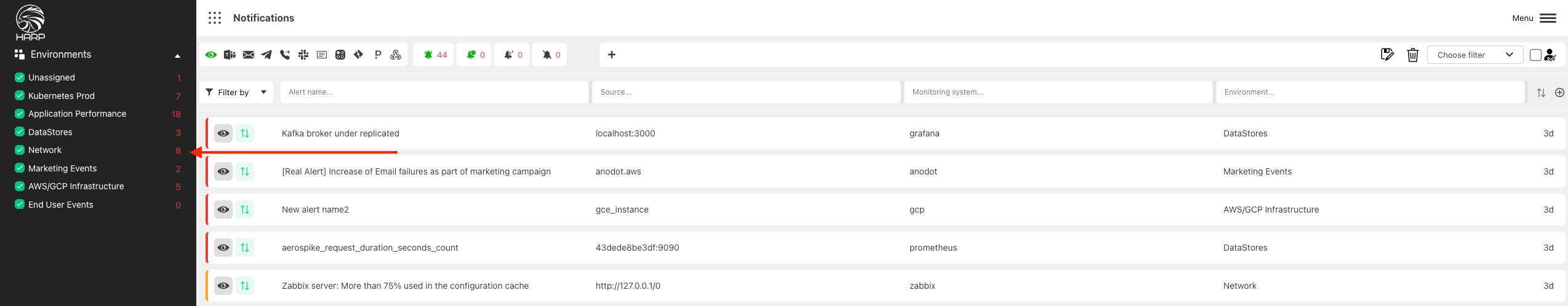
How to configure:
- Go to
Menuand chooseSettings
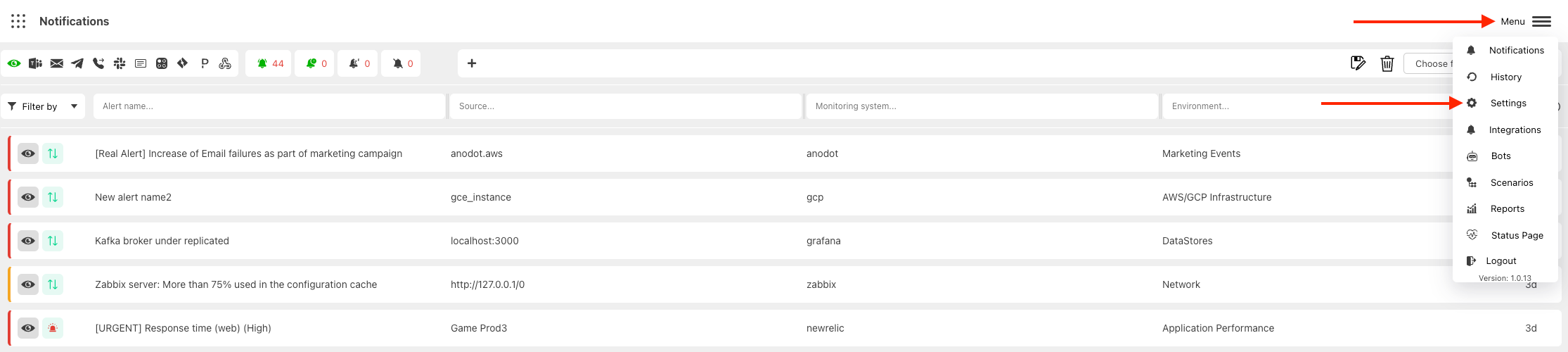
- Choose Environment tab and press create new
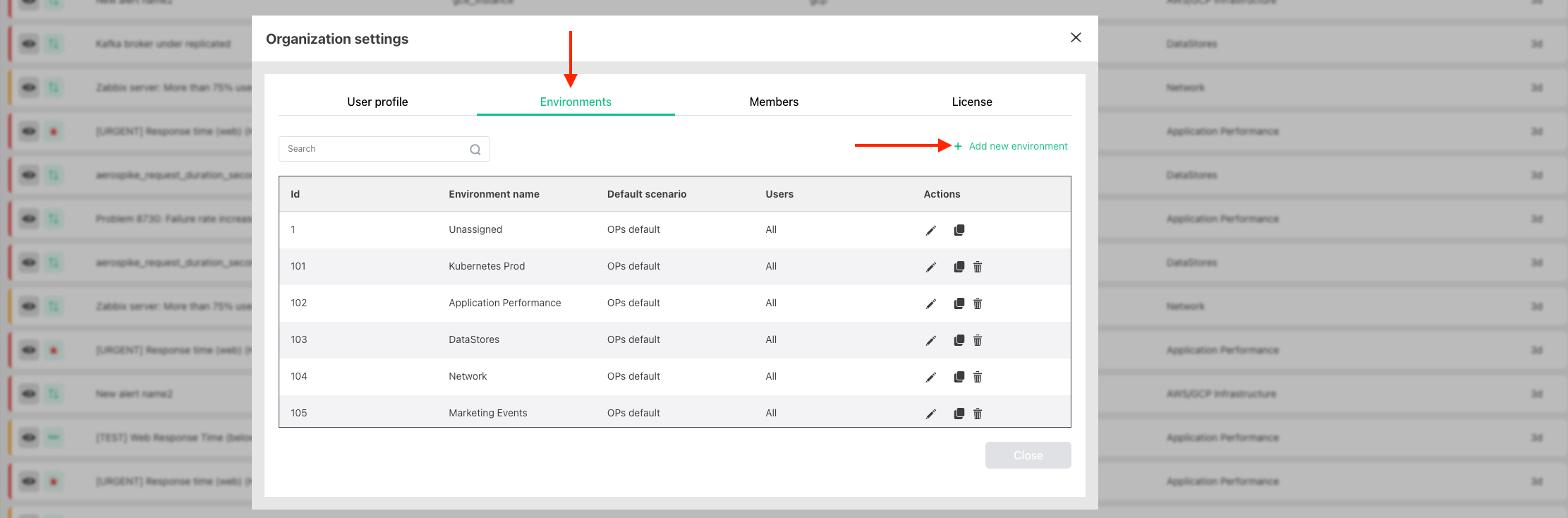
- Specify the name of the environment and the list of users who can see it. By default, it will be visible for all
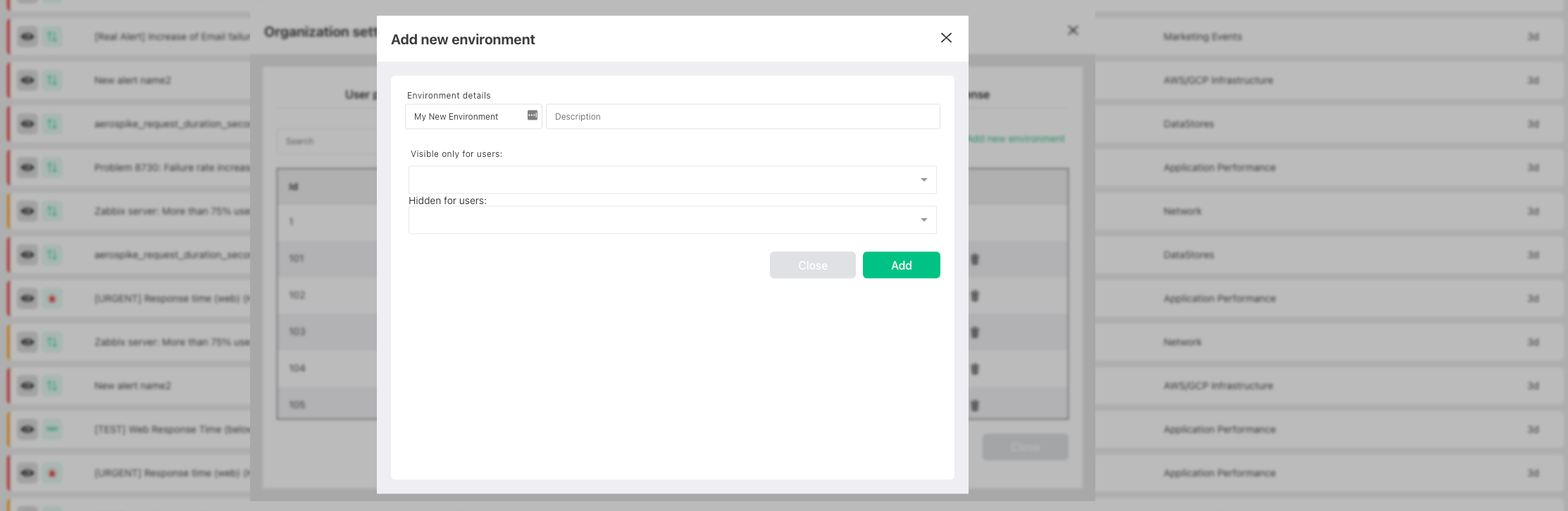
- New environment will be added to the left side panel