Datadog
Datadog is a data observability service for cloud-scale applications, providing monitoring of servers, databases, tools, and services, through a SaaS-based
How it works
Datadog sends alerts to the Incident management system endpoint via HTTP webhook
How to register new integration in Harp
Follow these steps to register a new integration in Harp Platform
How to configure in Datadog
1. Go to “Integrations”
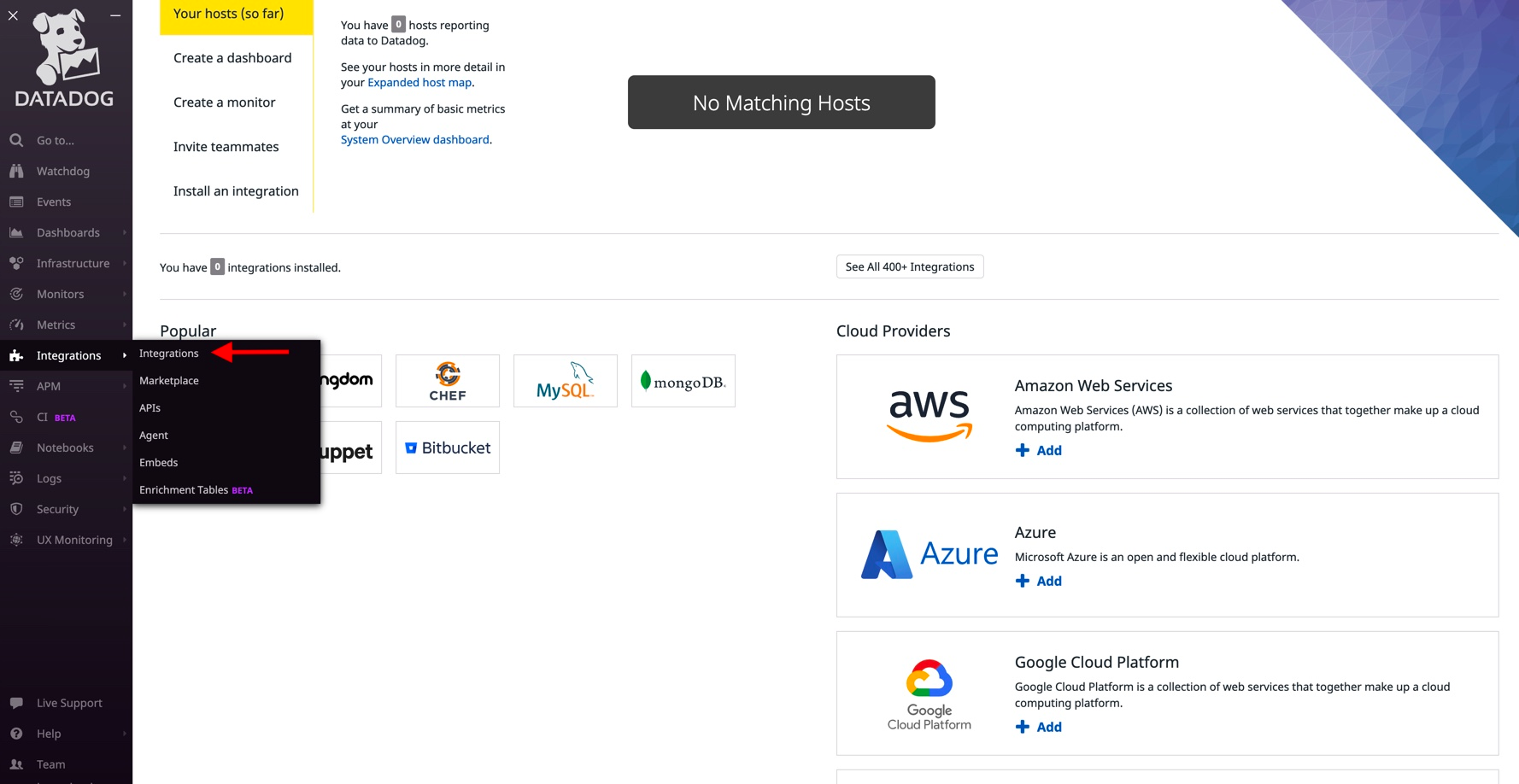
2. Choose “webhook” from the list and click on “Install”
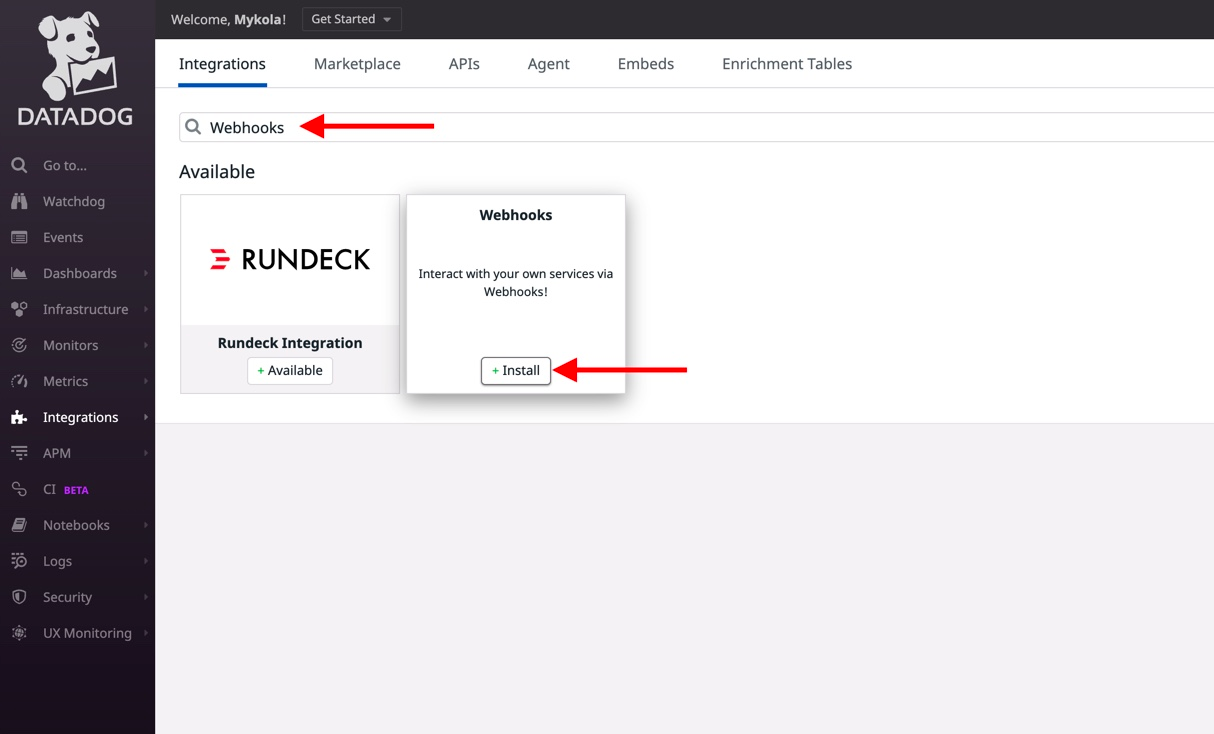
3. Scroll to the bottom of the page. Click on “New Webhook” to add a new Webhook URL
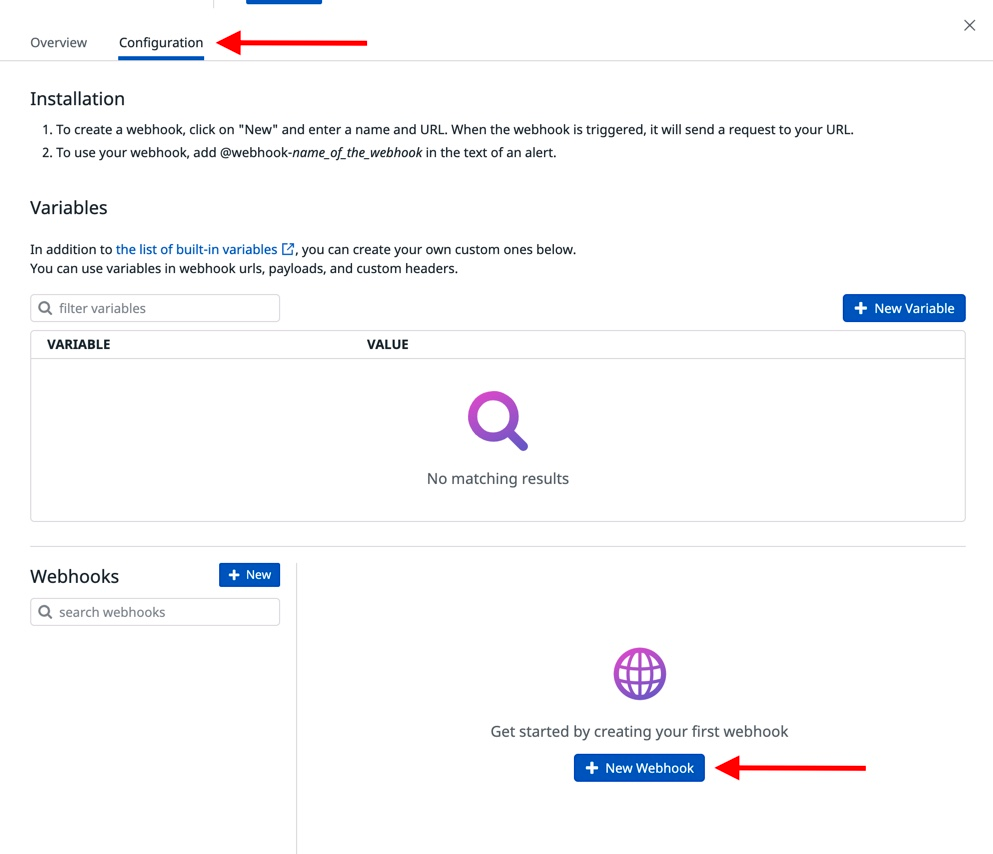
4. Specify details about your new webhook and click on “Save”
Webhook Name: Harp Webhook
URL: <URL Generated in Harp Integrations>
Payload:
{
"alertId": "$ALERT_ID",
"eventMessage": "$TEXT_ONLY_MSG",
"title": "$EVENT_TITLE",
"url": "$LINK",
"alertTransition": "$ALERT_TRANSITION",
"hostname": "$HOSTNAME",
"orgName": "$ORG_NAME",
"priority": "$PRIORITY",
"snapshot": "$SNAPSHOT",
"alertQuery": "$ALERT_QUERY",
"alertScope": "$ALERT_SCOPE",
"alertStatus": "$ALERT_STATUS",
"eventType": "$EVENT_TYPE",
"lastUpdated": "$LAST_UPDATED"
}
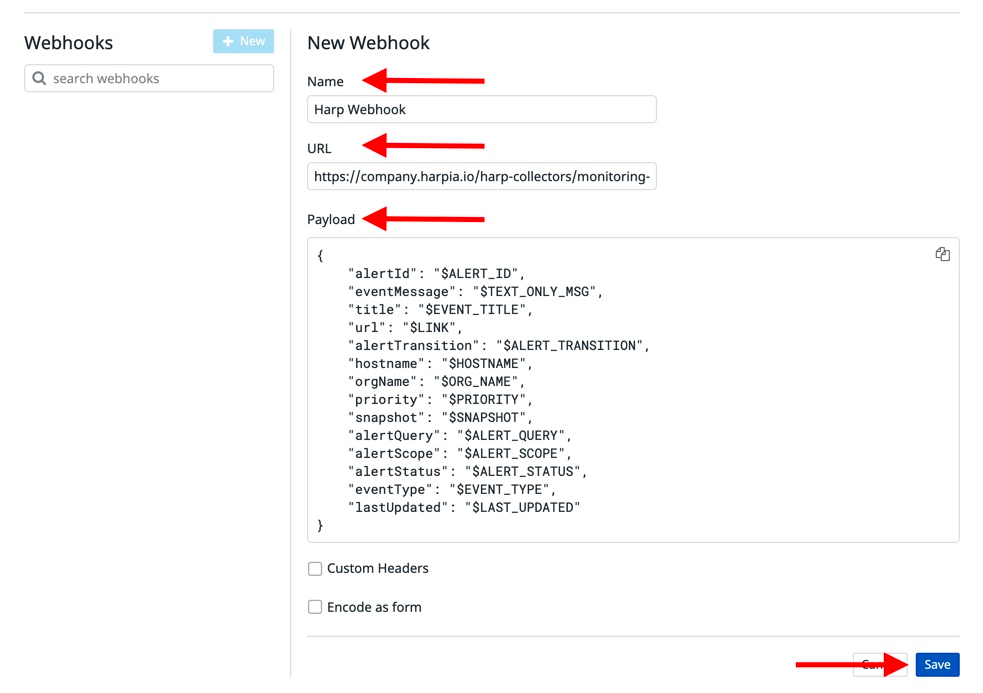
Once the Webhook has been configured, ensure that the same is also selected as a channel within Notify your team in the Monitor’s configuration.